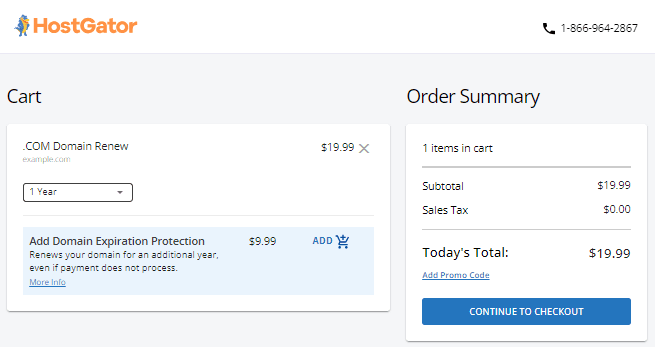Making a payment in Hostgator is simple and straightforward. You can complete the process in just a few steps.
Hostgator, a popular web hosting service, offers various payment methods for its users. Whether you are renewing your subscription or purchasing a new plan, knowing how to make a payment is crucial. In this guide, we will walk you through the steps.
We will cover the different payment options available. This will ensure you can manage your account with ease. Understanding the payment process helps avoid any interruptions in your hosting service. Let’s dive into the details of making a payment in Hostgator.
Setting Up Your Account
Setting up your account with Hostgator is straightforward. This guide will help you create your account, verify your email, and make your first payment. Follow the steps below to get started.
Creating A Hostgator Account
To create a Hostgator account, visit the Hostgator website. Click the Sign Up button on the top right corner. You will be directed to the registration page.
Fill in your personal details, including your name, email address, and phone number. Choose a strong password for your account. Ensure your password is at least 8 characters long and includes a mix of letters, numbers, and symbols.
Next, select your hosting plan. Hostgator offers various plans to suit different needs. Choose the plan that best fits your requirements. After selecting your plan, you will be prompted to enter your billing information.
Review your details to ensure everything is correct. Click on the Create Account button to complete the registration process.
Verifying Your Email
After creating your account, you will receive a verification email from Hostgator. Open this email and click on the verification link. This step is crucial to activate your account.
If you do not see the email in your inbox, check your spam or junk folder. Sometimes, verification emails may end up there. If you still cannot find it, you can request Hostgator to resend the verification email.
Once you click on the verification link, your email will be verified, and your account will be activated. You can now log in to your Hostgator account and start using their services.
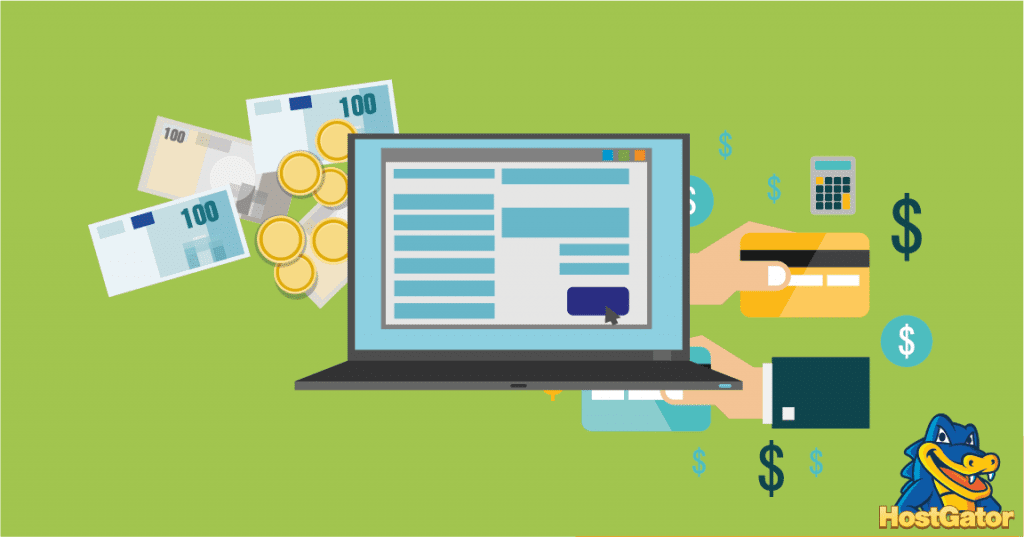
Credit: www.hostgator.com
Navigating The Dashboard
Easily make a payment in Hostgator by navigating to the billing section on your dashboard. Select your preferred payment method and complete the process in a few clicks.
Navigating the Dashboard in Hostgator is simple and user-friendly. This guide will help you make a payment with ease. Follow these steps to ensure a smooth transaction.
Accessing The Billing Section
First, log in to your Hostgator account. Once logged in, locate the dashboard. On the left side, you will see various options. Look for the “Billing” section. Click on it to access your billing details. Here, you will find all your payment-related information.
Understanding The Dashboard Layout
The dashboard layout is intuitive. At the top, you will see your account information. Below, there are tabs for different sections. The “Billing” tab includes your invoices and payment methods. You can view and manage your payments here. The layout is designed to be straightforward. You will find everything you need in one place. This makes it easy to navigate and complete your payment.
Selecting A Payment Method
Choosing the right payment method on Hostgator is essential. It ensures a smooth and hassle-free experience. Hostgator offers several options. Each comes with its own benefits. Here are the main methods you can use.
Credit/debit Card
Credit and debit cards are widely accepted. Hostgator supports major cards like Visa, MasterCard, and American Express. This option is quick and straightforward. Simply enter your card details during checkout. Hostgator ensures your information is safe. They use secure encryption methods.
Paypal
PayPal is another popular choice. It is perfect for those who prefer not to use cards. With PayPal, you can link your bank account or card. Once linked, you can easily make payments. Select PayPal at checkout. You will be redirected to the PayPal site. Log in to your account and confirm the payment. This method is secure and widely trusted.
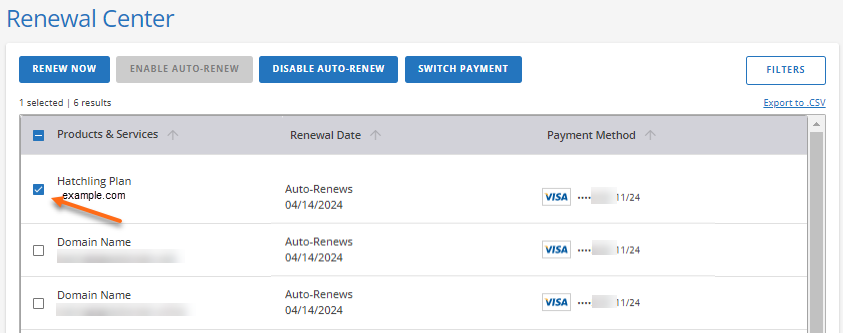
Credit: www.hostgator.com
Making A Payment
Navigating through the payment process on HostGator is simple. This guide will walk you through each step. Let’s ensure your payment is processed smoothly.
Entering Payment Details
First, log in to your HostGator account. Once logged in, go to the billing section. Here, you will see the option to add or update payment methods.
Select your preferred payment method. HostGator accepts credit cards, debit cards, and PayPal. Enter your card details accurately. Double-check for any mistakes.
If you choose PayPal, click the PayPal option. You will be redirected to log in to your PayPal account. Ensure your PayPal account has sufficient funds.
Confirming Your Payment
After entering your payment details, proceed to the payment summary page. This page shows the total amount due and your selected payment method.
Review all information on this page. Make sure everything is correct. Any errors here could delay your payment processing.
Once confirmed, click the ‘Submit’ button. HostGator will process your payment. You should receive a confirmation email shortly.
| Step | Description |
|---|---|
| 1 | Log in to HostGator account |
| 2 | Go to billing section |
| 3 | Enter payment details |
| 4 | Review payment summary |
| 5 | Submit payment |
Paying for your HostGator services is easy. Follow these steps, and you’ll be done in no time.
Managing Billing Information
Managing billing information on Hostgator is essential for seamless hosting services. Keeping your payment details up-to-date ensures uninterrupted website operation. This section will guide you through updating payment methods and checking payment history.
Updating Payment Methods
To update your payment methods, log in to your Hostgator account. Go to the “Billing” section. Click on “Payment Methods”. Here, you can add a new credit card or update existing details. Save changes once you’re done. Your new payment method will be used for future transactions.
Checking Payment History
To check your payment history, navigate to the “Billing” section in your Hostgator account. Select “Payment History”. This section shows all your past transactions. You can see dates, amounts, and invoice details. This helps you keep track of your spending and ensure all payments are correct.

Credit: www.hostgator.com
Troubleshooting Payment Issues
Sometimes, making a payment on HostGator can be tricky. You might face some issues. Don’t worry. This section helps you solve common payment problems. It also guides you on how to contact support.
Common Payment Problems
One common problem is a declined payment. This can happen if your card details are wrong. Check the card number, expiry date, and CVV. Another issue is insufficient funds. Ensure your account has enough money.
Sometimes, the payment gateway may have issues. In such cases, try again later. Also, make sure your internet connection is stable. A weak connection can disrupt transactions. Lastly, check if your card is allowed for international payments. Some cards block overseas transactions.
Contacting Support
If you still face issues, contact HostGator support. They are available 24/7. Use the live chat option on the HostGator website. This is the fastest way to get help. You can also call their support number. Be ready with your account details for quick assistance.
Another option is to raise a ticket. Go to the HostGator support portal. Fill in the form with your issue details. The support team will respond via email. They will guide you step by step to resolve the problem.
Frequently Asked Questions
How Do I Make A Payment On Hostgator?
To make a payment on Hostgator, log into your account, go to the billing section, and select the payment option. Enter your payment details and confirm the transaction. It’s quick and secure.
What Payment Methods Does Hostgator Accept?
Hostgator accepts various payment methods including credit cards, PayPal, and bank transfers. Choose your preferred method during the payment process.
Can I Set Up Automatic Payments On Hostgator?
Yes, you can set up automatic payments on Hostgator. Go to your billing settings, enable auto-renewal, and save your payment details.
How Do I Update My Payment Information On Hostgator?
To update your payment information, log into your Hostgator account, navigate to the billing section, and edit your payment details. Save the changes.
Conclusion
Paying for Hostgator services is simple and quick. Follow the steps outlined, and you’ll complete your payment easily. Remember to keep your billing information updated. This ensures smooth transactions without any interruptions. If issues arise, Hostgator’s support team is always ready to help.
Secure and efficient payments make your hosting experience stress-free. Enjoy the seamless process and keep your website running smoothly.